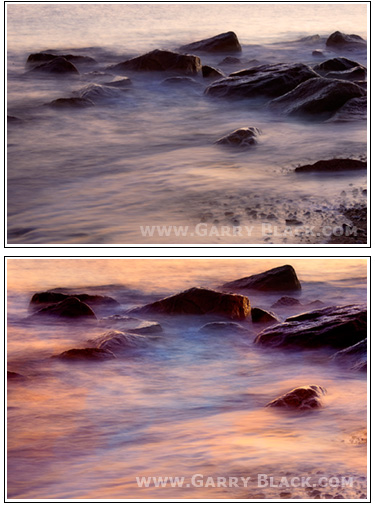Last week there were upgrades to two of the photo editing software programs that I use. And I was just starting to master all of the features in the old programs, now I’ll have to go through the learning curve with the new ones.
The first program is Adobe Photoshop CS4. This is by far and away the program that I spend most of my time using. Adobe upgrades this program around every 18 months, this is now the 11th version of it. When I started using Photoshop in 1997 it was at version 4. I’ve upgraded with every new version that came along, so I’ve spent somewhere close to $2500. in total for this program. That might seem like a lot of money for a computer program, but that’s cheap if I was to calculate the total overall hourly usage that I’ve gotten from it, not to mention the income from the images that I’ve created by using it. This version has a couple of new updates that I find very interesting, although there are many other features as well. The Adjustment Brushes, this let you adjust exposure, brightness, contrast, clarity, saturation, sharpness and colour all in Camera Raw. Content sensitive scaling, this allows you scale an image without distorting the key image areas. Depth of field tool, lets you combine multiple shots of the same image but in varying focus depths, the software takes all of these shots and attempts to make everything in focus.
The second program is Capture One 4 Pro, which hasn’t had a major upgrade in 4-5 years. This upgrade is really a major upgrade, and once again it has become one of the leading Raw Workflow software programs. I had been using Capture One Pro v3.7.7 for my Raw file conversions until about a year ago, when I switched to Adobe Camera Raw in Photoshop CS3. With this upgrade I’ll be switching back to using Capture One for most of file processing, and will use Camera Raw in Photoshop CS4 for certain images that would benefit from using the Adjustment Brushes. A bonus that you get with Capture One Pro is that you get 2 free major upgrades from the current version that you purchase.
The other Photo Editing Programs that I use are:
- Photo Mechanic
- IView Media Pro – Microsoft Expression Media
- Noise Ninja
- PixelGenius PhotoKit Sharpener
- Pixel Genius PhotoKit Color 2.0
- Nik